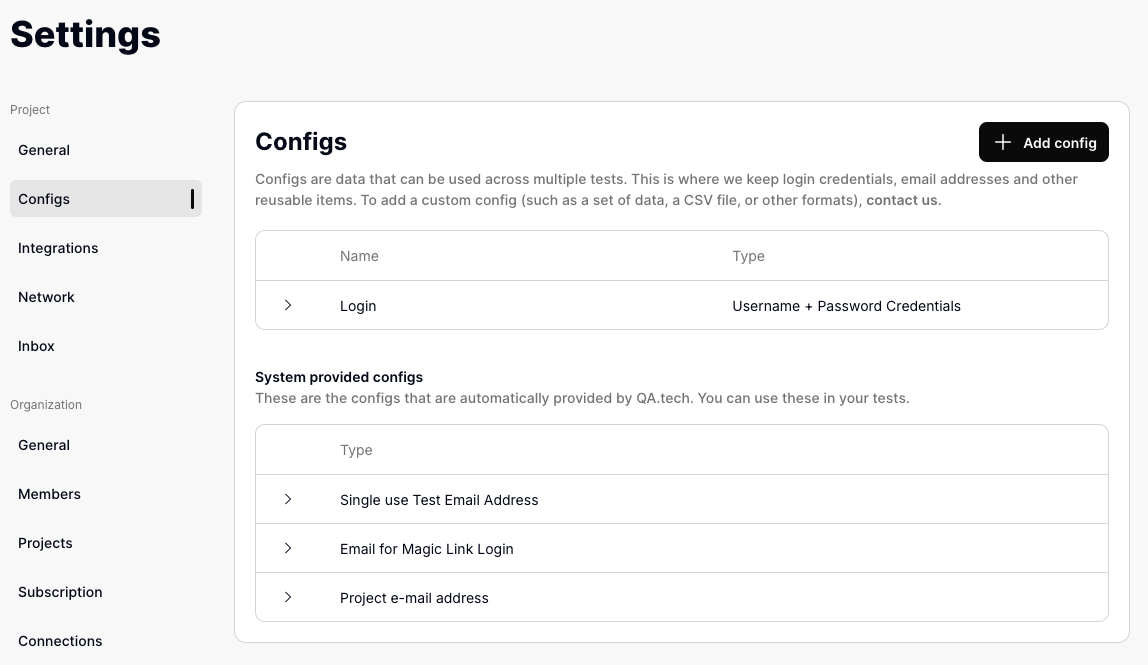
What are Configs?
Configs are reusable pieces of data that can be accessed across multiple tests. They’re commonly used for:- Login credentials
- Email addresses
- File uploads
Adding a New Config
- Navigate to Settings » Configs
- Click “Add config”
- Select a template
- Fill in required fields
- Save your configuration
Using Configs in Tests
Configs can be referenced in your test cases under the Settings » Configs section. When creating or editing a test, you can select which configs the test should use.System-Provided Configs
QA.tech automatically provides several configs for common testing needs:-
Single use Test Email Address
- Generates a unique email for each test session
- Perfect for email verification flows
- Includes access to email inbox
-
Email for Magic Link Login
- Format:
magic-login-xxxxx@qatech.email - Dedicated for magic link authentication flows
- Includes inbox monitoring
- Format:
-
Project e-mail address
- Format:
prj-xxxxx@qatech.email - Project-specific email address
- Permanent address for your project
- Format:
Creating Custom Configs
-
Username + Password Credentials
- For standard authentication
- Fields: Username (can be email) and password
- Optional “Use for Basic Auth” checkbox for HTTP Basic Authentication
When to enable Basic Auth
The “Use for Basic Auth” checkbox is for HTTP Basic Authentication, which is different from regular login forms.Enable this when your tests need to access:- Staging or testing environments protected with browser authentication popups
- URLs that trigger browser dialogs asking for username/password
- Corporate proxies or internal tools requiring basic authentication
- Password-protected development environments
Important: This is for the HTTP Basic Authentication protocol (RFC 7617), not for testing login forms on your website. For regular login forms, create a Username + Password config and leave “Use for Basic Auth” disabled. -
Username + Password Credentials - with Two-Factor Authentication
- For two-factor authentication flows
- Includes 2FA setup (Google Authenticator/Authy)
-
Valid Email + Password Login Credentials
- Includes generated unique email
- Password management
- Email inbox access
-
File Upload
- Upload static files for testing
- Maximum size: 250MB
- Supports any file type (no MIME type or extension restrictions)